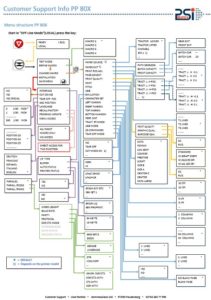Documentation
Overview of menu contents:
All selectable features are accessible via the operator panel and combined in the printer MENU.
This feature provides:
- Easy configuration (language, )
- Quick parameter changes
- Activation of test functions
There are three entry points:
- TEST MODES (4 test printouts and a Hexdump-function are available)
- DEFINE MACRO (1 of 4 macros can be selected and its contents defined)
- INSTALLATION (installation specific parameters can be defined)
SAVE MENU is another function at the first level of the menu tree which allows to save all selections permanently in a non-volatile memory.
The menu is organized in three levels:
- Level 1 Main Functions
- Level 2 Sub functions
- Level 3 Parameters and values
Level 1 (main functions) is entry point into the menu. There is only one main function in level 1 without an entry into a lower level, SAVE MENU.
Level 2 (sub functions) menu functions can be activated or a group of values can be chosen.
Level 3 (parameters and values at the lowest level) all menu items can be selected/activated